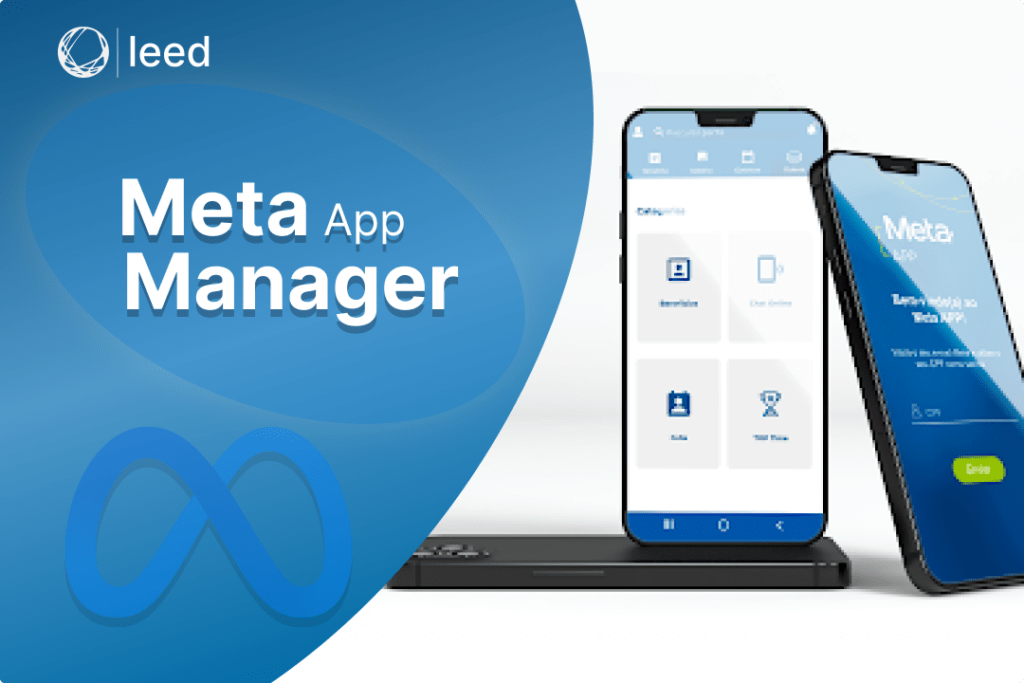Do you know what Meta App Manager is and if it’s necessary for anything important? These applications aren’t system apps, so why don’t we have the option to uninstall them? Additionally, will disabling them affect other applications in my library?
Are you curious to learn more about the Facebook (Meta) app manager for Android? Look no further. In this article, we’ll cover what the Meta app and whether or not it should be disabled; if so, then how to uninstall it successfully.
Read also: Advanced Social Media Marketing Strategies
What is Meta App Manager?
Android and iOS devices now feature an in-built app manager, replacing Facebook’s previous one. This new platform is known as Meta App, with the aim of tracking online behavior and providing personalized data when using Facebook’s apps.
Purpose of Facebook App Manager
The Facebook App manager is designed to manage Facebook-related apps. Users can have the best experience possible. This will help you personalize your experience. And will show you apps according to your preferences.
But you have to keep in mind that it tracks your activities. So if you are not comfortable, delete or disable the app.
Do I Need Meta App
The Facebook app manager is not a mandatory application. Users can delete it and still use Facebook or other services. However, removing it may result in certain functionalities being impaired. Some device manufacturers have discontinued pre-installing the Meta app on smartphones.
A few individuals have reported that the Meta (Facebook) app manager consumes excessive battery and data. If this is the case, it is advisable to disable or uninstall the app. It also tracks your activities. Although it’s for a better-personalized experience, you can disable the meta app if you are uncomfortable.
How to Disable Meta
To disable the Meta app, you need to follow these steps:
- Open the Settings
- Tap on Apps
- Scroll down to find “Meta App Manager”
- Select “Force Stop” or “Disable”
Once you’ve completed these steps, the Meta App will no longer be available. The application will not run in the background anymore. Disabling the app can cause some applications to stop working correctly. So there might be a need to re-enable it in the future. However, for most users, disabling this app is safe and does not cause any issues.
Conclusion
To conclude, Meta app manager can be a helpful tool, especially for those who value personalized data on Facebook. Although some people may be concerned about being tracked, which is primarily true. The Meta App makes updating and accessing your apps accessible and convenient.
Ultimately, deciding to use or disable the Meta App is up to you. You should consider your personal safety preferences. If you feel more secure disabling the app manager, take the necessary steps. Knowing the risks, you can safely manage your phone with or without the Meta App.
Read More
- Top 10 Digital Marketing Strategies
- Proven Steps to Develop Effective GTM Strategy
- 7 Steps to Developing Customer Service Strategy
Frequently Asked Questions (FAQs)
What is the use of Meta App Manager?
The Meta App Manager is used for Meta services such as Instagram, Messenger, and WhatsApp.
Can I disable Meta App Manager?
Yes, you can disable or delete Meta App Manager.
Is WhatsApp a Meta App?
Yes, it includes all the apps like WhatsApp, Facebook, and Instagram.
What is the purpose of Meta on Facebook?
Meta gives personalized user experience due to which businesses can focus on their target audience.
What is the use of Meta services on my phone?
The Meta services help to keep your activity and phone updated
Who is the owner of Meta?
Mark Zuckerberg is the founder, owner, and CEO of Meta.